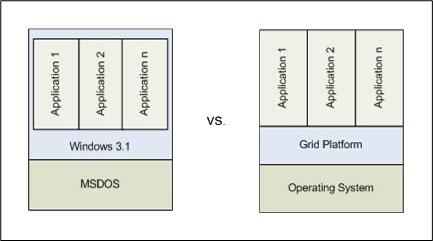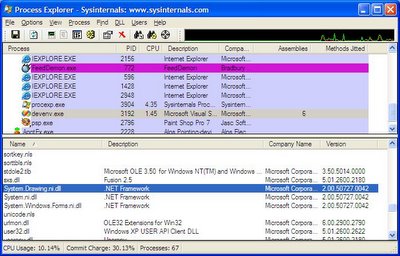In Response to Seth's Questions
Seth Godin asks two simple questions:
“Is marketing the art of tricking people into buying stuff they don’t need?
Or is it about spreading ideas that people fall in love with?”
I think it should be about spreading ideas that people fall in love with. However, there are many, many marketing devices geared toward convincing me to purchase something I neither want or need. If a marketing device convinces me to buy something that I don’t really need, by tricking or misleading me, then I never trust any products or services created by that company again. “Fool me once...” I tune them out, boycott them, and let my friends know how I feel about them. If a marketing device convinces me to buy something because I misled myself...then I have only myself to blame. Examples of that would be marketing devices that are really selling sex, youth, intelligence, wealth, style, etc... instead of the product or service. Those companies that use honest marketing devices with products/services that deliver, win an advocate and I promote those products to my friends. I am more than willing to become an unpaid, unrecognized evangelist for something I love.
I remember walking around Atlanta during the 1996 Olympics. There was a huge amount of advertising which was great for the spectators because it made the event tickets affordable. (The advertising money was used to reduce the cost of tickets.) But it was very hard on those spectators who were not American. I talked to a few folks who found the amount and type of advertising overwhelming. They had sensory overload. And that is the crux of the problem. Americans are bombarded with marketing devices from commercials, magazine ads, product labels, and even movie props. We’ve learned to filter it down and tune it out. This means we are harder to reach than ever before. Marketers are trying new techniques to break through our blocks. And it’s getting pretty annoying.
I would like to see a change in how products and services are marketed. I would like to see more marketing devices that help me fall in love. Show me how your product or service is going to benefit me. Why do I need it and why do I care? One of the things I love about Amazon is the review section. (I also love One Click far more than my checkbook does.) I will often make a purchasing decision based on the reviewers. This was a great marketing device and since I have read several of Seth’s books, I would say the reviews are a “free prize”. Companies would better serve their customers and their prospects by offering more free prizes and fewer distractions.